Using AWS Controllers for Kubernetes (ACK) on ROSA
This content is authored by Red Hat experts, but has not yet been tested on every supported configuration.
AWS Controllers for Kubernetes (ACK) lets you define and use AWS service resources directly from Kubernetes. With ACK, you can take advantage of AWS-managed services for your Kubernetes applications without needing to define resources outside of the cluster or run services that provide supporting capabilities like databases or message queues within the cluster.
ROSA clusters have a set of the ACK controllers in Operator Hub which makes it relatively easy to get started and use it. Caution should be taken as it is a tech preview product from AWS.
This tutorial shows how to use the ACK S3 controller as an example, but can be adapted for any other ACK controller that has an operator in the OperatorHub of your cluster.
Prerequisites
- A ROSA cluster
- AWS CLI
- OpenShift CLI
oc
Pre-install instructions
Set some useful environment variables
export CLUSTER=ansible-rosa export NAMESPACE=ack-system export IAM_USER=${CLUSTER}-ack-controller export S3_POLICY_ARN=arn:aws:iam::aws:policy/AmazonS3FullAccess export SCRATCH_DIR=/tmp/ack export ACK_SERVICE=s3 export AWS_PAGER="" mkdir -p $SCRATCH_DIRCreate and bind an IAM service account for ACK to use
aws iam create-user --user-name $IAM_USERCreate an access key for the user
read -r ACCESS_KEY_ID ACCESS_KEY < <(aws iam create-access-key \ --user-name $IAM_USER \ --query 'AccessKey.[AccessKeyId,SecretAccessKey]' --output text)Find the ARN of the recommended IAM policy
Note: you can find the recommended policy in each projects github repo, example https://github.com/aws-controllers-k8s/s3-controller/blob/main/config/iam/recommended-policy-arn
aws iam attach-user-policy \
--user-name $IAM_USER \
--policy-arn "$S3_POLICY_ARN"
Install the ACK S3 Controller
- Log into your OpenShift console, click to OperatorHub and search for “ack”
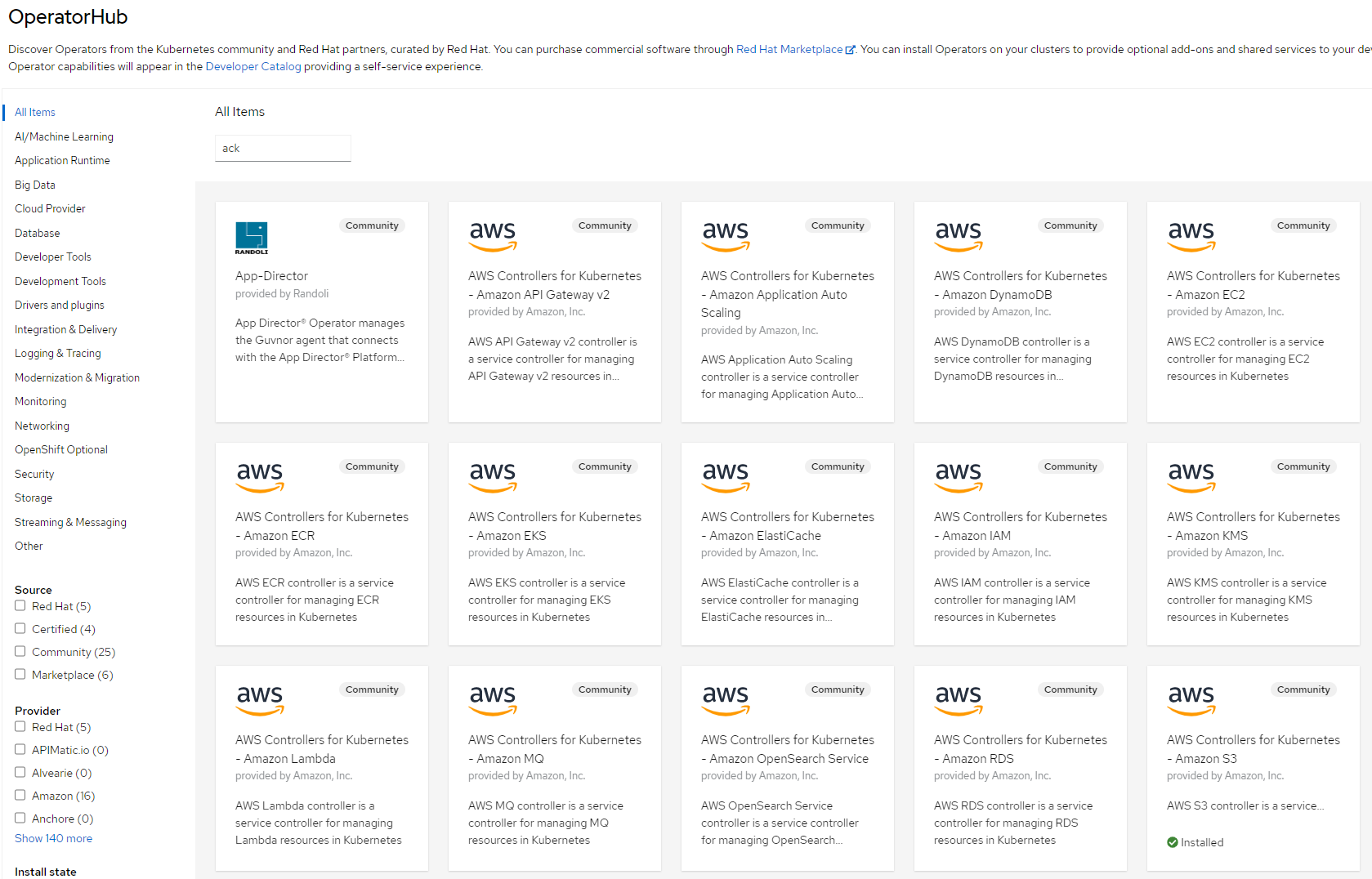
Select the S3 controller and install it.
Create a config map for ACK to use
cat <<EOF > $SCRATCH_DIR/config.txt ACK_ENABLE_DEVELOPMENT_LOGGING=true ACK_LOG_LEVEL=debug ACK_WATCH_NAMESPACE= AWS_REGION=us-west-2 AWS_ENDPOINT_URL= ACK_RESOURCE_TAGS=$CLUSTER_NAME EOFApply the config map
oc create configmap --namespace ack-system \ --from-env-file=$SCRATCH_DIR/config.txt ack-s3-user-configCreate a secret for ACK to use
cat <<EOF > $SCRATCH_DIR/secrets.txt AWS_ACCESS_KEY_ID=$ACCESS_KEY_ID AWS_SECRET_ACCESS_KEY=$ACCESS_KEY EOFApply the secret
oc create secret generic --namespace ack-system \ --from-env-file=$SCRATCH_DIR/secrets.txt ack-s3-user-secretsCheck the
ack-s3-controlleris runningkubectl -n ack-system get podsNAME READY STATUS RESTARTS AGE ack-s3-controller-6dc4b4c-zgs2m 1/1 Running 0 145mIf its not, restart it so that it can read the new configmap/secret.
kubectl rollout restart deployment ack-s3-controllerDeploy an S3 Bucket Resource
cat << EOF | oc apply -f - apiVersion: s3.services.k8s.aws/v1alpha1 kind: Bucket metadata: name: $CLUSTER-bucket spec: name: $CLUSTER-bucket EOFVerify the S3 Bucket Resource
aws s3 ls | grep $CLUSTER-bucket2022-06-02 12:20:25 ansible-rosa-bucket
