ARO Custom domain with cert-manager and LetsEncrypt
This content is authored by Red Hat experts, but has not yet been tested on every supported configuration.
ARO guide to deploying an ARO cluster with custom domain and automating certificate management with cert-manager and letsencrypt certificates to manage the *.apps and api endpoints.
Prerequisites
- az cli (already installed in Azure Cloud Shell)
- oc cli
- jq (already installed in Azure Cloud Shell)
- OpenShift 4.10+
- domain name to use (we will create zones for this domain name during this guide)
I’m going to be running this setup through Bash on the Azure Cloud Shell. Be sure to always use the same terminal/session for all commands since we’ll reference environment variables set or created through the steps.
Azure Cloud Shell - Bash
See Azure Docs for alternative install options.
Install oc CLI
Follow the instructions in Installing the OpenShift CLI on Linux to install
ocCLI.
Prepare Azure Account for Azure OpenShift
Register resource providers
az provider register -n Microsoft.RedHatOpenShift --wait az provider register -n Microsoft.Compute --wait az provider register -n Microsoft.Storage --wait az provider register -n Microsoft.Authorization --wait
Get Red Hat pull secret
Log into cloud.redhat.com
Browse to https://cloud.redhat.com/openshift/install/azure/aro-provisioned
click Copy pull secret
Back in the Azure Cloud Shell, enter the following. Instead of
<paste_your_secret>, paste your actual secret on that line. To do so, right-click and choose paste.cat >> ./pull-secret.txt << EOF <paste_your_secret> EOF
Deploy Azure OpenShift
Variables and Resource Group
Set some environment variables to use later, and create an Azure Resource Group.
Set the following environment variables
Change the values to suit your environment
PULL_SECRET=./pull-secret.txt # the path to pull-secret LOCATION=southcentralus # the location of your cluster RESOURCEGROUP=aro-rg # the name of the resource group where you want to create your cluster CLUSTER=aro-cluster # the name of your cluster DOMAIN=lab.domain.com # Domain or subdomain zone for cluster & cluster apiCreate an Azure resource group
az group create \ --name $RESOURCEGROUP \ --location $LOCATION
Networking
Create a virtual network with two empty subnets
Create virtual network
az network vnet create \ --resource-group $RESOURCEGROUP \ --name aro-vnet \ --address-prefixes 10.0.0.0/22Create control plane subnet
az network vnet subnet create \ --resource-group $RESOURCEGROUP \ --vnet-name aro-vnet \ --name master-subnet \ --address-prefixes 10.0.0.0/23 \ --service-endpoints Microsoft.ContainerRegistryCreate machine subnet
az network vnet subnet create \ --resource-group $RESOURCEGROUP \ --vnet-name aro-vnet \ --name worker-subnet \ --address-prefixes 10.0.2.0/23 \ --service-endpoints Microsoft.ContainerRegistryDisable network policies on the control plane subnet
This is required for the service to be able to connect to and manage the cluster.
az network vnet subnet update \ --name master-subnet \ --resource-group $RESOURCEGROUP \ --vnet-name aro-vnet \ --disable-private-link-service-network-policies trueCreate the cluster
This will take between 30 and 45 minutes.
az aro create \ --resource-group $RESOURCEGROUP \ --name $CLUSTER \ --vnet aro-vnet \ --master-subnet master-subnet \ --worker-subnet worker-subnet \ --pull-secret @$PULL_SECRET \ --domain $DOMAINWait until the ARO cluster is fully provisioned.
Create DNS Zones & Service Principal
In order for cert-manager to work with AzureDNS, we need to create the zone and add a CAA record as well as create a Service Principal that we can use to manage records in this zone so CertManager can use DNS01 authentication for validating requests.
This zone should be a public zone since letsencrypt will need to be able to read records created here.
If you use a subdomain, please be sure to create the NS records in your primary domain to the subdomain.
For ease of management, we’re using the same resource group for domain as we have the cluster in.
Create Zone
az network dns zone create -g $RESOURCEGROUP -n $DOMAINYou will need to configure your nameservers to point to Azure. The output of running this zone create will show you the nameservers for this record that you will need to set up within your domain registrar.
Create API DNS record
APIREC=$(az aro show -g $RESOURCEGROUP -n $CLUSTER --query apiserverProfile.ip -o tsv) az network dns record-set a add-record -g $RESOURCEGROUP -z $DOMAIN \ -n api -a $APIRECCreate Wildcard DNS record
WILDCARDREC=$(az aro show -n $CLUSTER -g $RESOURCEGROUP --query '{ingress:ingressProfiles[0].ip}' -o tsv) az network dns record-set a add-record -g $RESOURCEGROUP -z $DOMAIN \ -n "*.apps" -a $WILDCARDRECAdd CAA Record
CAA is a type of DNS record that allows owners to specify which Certificate Authorities are allowed to issue certificates containing their domain names.
az network dns record-set caa add-record -g $RESOURCEGROUP -z $DOMAIN \ -n @ --flags 0 --tag "issuewild" --value "letsencrypt.org"You should be able to view the records in your console
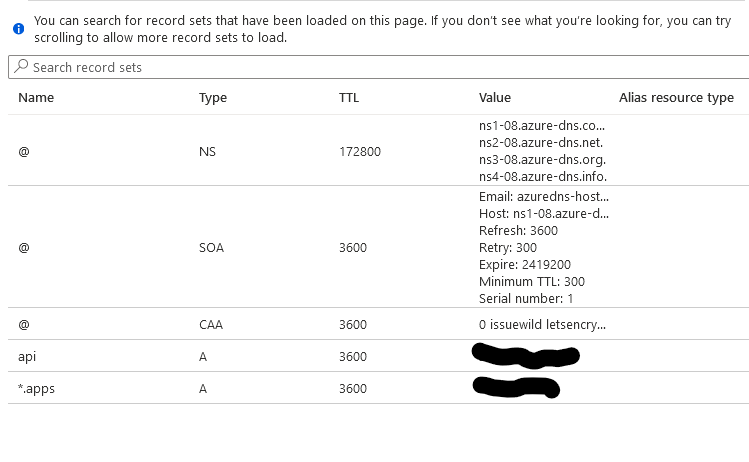
Note - You may have to create NS records in your root zone for a subdomain if you use a subdomain zone to point to the subdomains name servers.
Set environment variables to build new service principal and credentials to allow cert-manager to create records in this zone.
AZURE_CERT_MANAGER_NEW_SP_NAME = the name of the service principal to create that will manage the DNS zone automation for cert-manager.
AZURE_CERT_MANAGER_NEW_SP_NAME=aro-dns-sp LETSENCRYPTEMAIL=youremail@work.com DNS_SP=$(az ad sp create-for-rbac --name $AZURE_CERT_MANAGER_NEW_SP_NAME --output json) AZURE_CERT_MANAGER_SP_APP_ID=$(echo $DNS_SP | jq -r '.appId') AZURE_CERT_MANAGER_SP_PASSWORD=$(echo $DNS_SP | jq -r '.password') AZURE_TENANT_ID=$(echo $DNS_SP | jq -r '.tenant') AZURE_SUBSCRIPTION_ID=$(az account show --output json | jq -r '.id')Restrict service principal - remove contributor role if it exists.
Note: If you get the error message
No matched assignments were found to delete, that’s fine, and it is safe to proceed. We’re going to grant the DNS Management Role to it next.az role assignment delete --assignee $AZURE_CERT_MANAGER_SP_APP_ID --role ContributorGrant DNS Zone Contributor to our Service Principal
We’ll grant DNS Zone Contributor to our DNS Service principal.
az role assignment create --assignee $AZURE_CERT_MANAGER_SP_APP_ID --role befefa01-2a29-4197-83a8-272ff33ce314 --scope /subscriptions/$AZURE_SUBSCRIPTION_IDAssign service principal to DNS zone
DNS_ID=$(az network dns zone show --name $DOMAIN --resource-group $RESOURCEGROUP --query "id" --output tsv) az role assignment create --assignee $AZURE_CERT_MANAGER_SP_APP_ID --role "DNS Zone Contributor" --scope $DNS_IDGet OpenShift console URL
az aro show -g $RESOURCEGROUP -n $CLUSTER --query "consoleProfile.url" -o tsvGet OpenShift API URL
az aro show -g $RESOURCEGROUP -n $CLUSTER --query "apiserverProfile.url" -o tsvGet OpenShift credentials
You can use these to log in to the web console (will get a cert warning that you can bypass with typing “thisisunsafe” in a chrome browser or login with oc)
az aro list-credentials --name $CLUSTER --resource-group $RESOURCEGROUP
Log In to Cluster
Log in to your cluster through oc cli
You may need to flush your local dns resolver/cache before you can see the DNS/Hostnames. On Windows you can open up a command prompt as administrator and type “ipconfig /flushdns”
apiServer=$(az aro show -g $RESOURCEGROUP -n $CLUSTER --query apiserverProfile.url -o tsv) loginCred=$(az aro list-credentials --name $CLUSTER --resource-group $RESOURCEGROUP --query "kubeadminPassword" -o tsv) oc login $apiServer -u kubeadmin -p $loginCredYou may get a warning that the certificate isn’t trusted. We can ignore that now since we’re in the process of adding a trusted certificate.
Set up Cert-Manager
We’ll install cert-manager from operatorhub. If you experience any issues installing here, it probably means that you didn’t provide a pull-secret when you installed your ARO cluster.
Create namespace
cat <<EOF | oc apply -f - apiVersion: v1 kind: Namespace metadata: annotations: openshift.io/display-name: Red Hat Certificate Manager Operator labels: openshift.io/cluster-monitoring: 'true' name: openshift-cert-manager-operator EOFSwitch openshift-cert-manager-operator project (namespace)
oc project openshift-cert-manager-operatorCreate OperatorGroup
cat <<EOF | oc apply -f - apiVersion: operators.coreos.com/v1 kind: OperatorGroup metadata: name: openshift-cert-manager-operator spec: {} EOFCreate subscription for cert-manager operator
cat <<EOF | oc apply -f - apiVersion: operators.coreos.com/v1alpha1 kind: Subscription metadata: name: openshift-cert-manager-operator namespace: openshift-cert-manager-operator spec: channel: tech-preview installPlanApproval: Automatic name: openshift-cert-manager-operator source: redhat-operators sourceNamespace: openshift-marketplace EOFIt will take a few minutes for this operator to install and complete it’s set up. May be a good time to take a coffee break :)
Wait for cert-manager operator to finish installing.
Our next steps can’t complete until the operator has finished installing. I recommend that you log in to your cluster console with the URL and credentials you captured after you ran the az aro create and view the installed operators to see that everything is complete and successful.
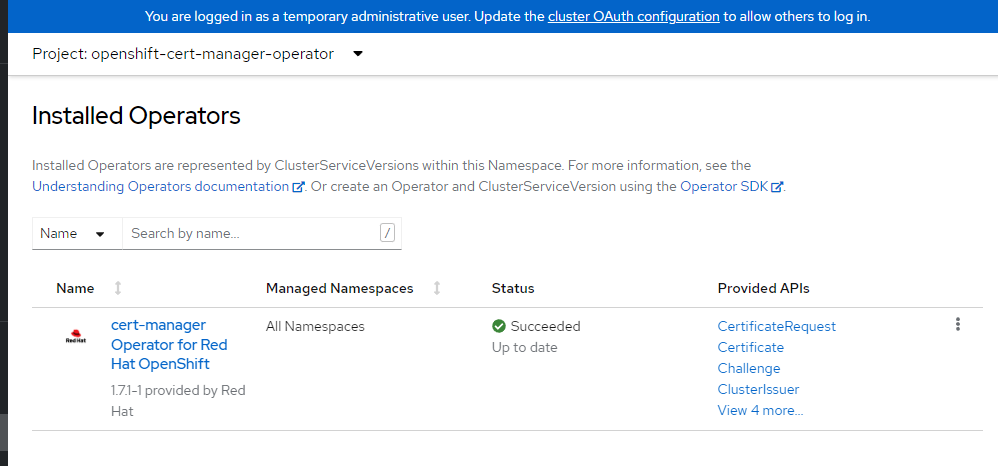
Configure cert-manager LetsEncrypt
We’re going to set up cert-manager to use DNS verification for letsencrypt certificates. We’ll need to generate a service principal that can update the DNS zone and create short term records needed to validate certificate requests and associate this service principal with the cluster issuer.
Configure Certificate Requestor
Switch openshift-cert-manager project (namespace)
oc project openshift-cert-managerCreate azuredns-config secret for storing service principal credentials to manage zone.
oc create secret generic azuredns-config --from-literal=client-secret=$AZURE_CERT_MANAGER_SP_PASSWORD -n openshift-cert-managerCreate Cluster Issuer
cat <<EOF | oc apply -f - apiVersion: cert-manager.io/v1 kind: ClusterIssuer metadata: name: letsencrypt-prod spec: acme: server: https://acme-v02.api.letsencrypt.org/directory email: $LETSENCRYPTEMAIL # This key doesn't exist, cert-manager creates it privateKeySecretRef: name: prod-letsencrypt-issuer-account-key solvers: - dns01: azureDNS: clientID: $AZURE_CERT_MANAGER_SP_APP_ID clientSecretSecretRef: name: azuredns-config key: client-secret subscriptionID: $AZURE_SUBSCRIPTION_ID tenantID: $AZURE_TENANT_ID resourceGroupName: $RESOURCEGROUP hostedZoneName: $DOMAIN environment: AzurePublicCloud EOFDescribe issuer
oc describe clusterissuer letsencrypt-prodYou should see some output that the issuer is Registered/Ready
Conditions: Last Transition Time: 2022-06-17T17:29:37Z Message: The ACME account was registered with the ACME server Observed Generation: 1 Reason: ACMEAccountRegistered Status: True Type: Ready Events: <none>Once the above command is complete, you should be able to log in to the OpenShift console, navigate to Installed Operators, click on the cert-manager Operator, make sure you’re in the “openshift-cert-manager-operator” project, and click the ClusterIssuer tab. You should see a screen like this. Again, if you have an ssl error and use a chrome browser - type “thisisunsafe” to get in if you get an error its an invalid cert.
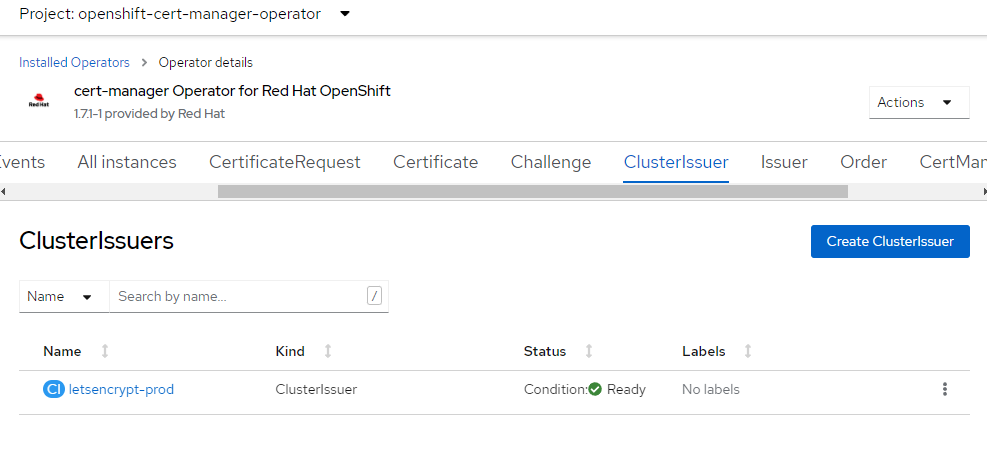
Create & Install API Certificate
Switch openshift-config project /
oc project openshift-configConfigure API certificate
cat <<EOF | oc apply -f - apiVersion: cert-manager.io/v1 kind: Certificate metadata: name: openshift-api namespace: openshift-config spec: secretName: openshift-api-certificate issuerRef: name: letsencrypt-prod kind: ClusterIssuer dnsNames: - api.$DOMAIN EOFView certificate status
oc describe certificate openshift-api -n openshift-configCreate cluster api cert job
This job will install the certificate
cat <<EOF | oc apply -f - apiVersion: rbac.authorization.k8s.io/v1 kind: ClusterRole metadata: name: patch-cluster-api-cert rules: - apiGroups: - "" resources: - secrets verbs: - get - list - apiGroups: - config.openshift.io resources: - apiservers verbs: - get - list - patch - update --- apiVersion: rbac.authorization.k8s.io/v1 kind: ClusterRoleBinding metadata: name: patch-cluster-api-cert roleRef: apiGroup: rbac.authorization.k8s.io kind: ClusterRole name: patch-cluster-api-cert subjects: - kind: ServiceAccount name: patch-cluster-api-cert namespace: openshift-config --- apiVersion: v1 kind: ServiceAccount metadata: name: patch-cluster-api-cert --- apiVersion: batch/v1 kind: Job metadata: name: patch-cluster-api-cert annotations: argocd.argoproj.io/hook: PostSync argocd.argoproj.io/hook-delete-policy: HookSucceeded spec: template: spec: containers: - image: image-registry.openshift-image-registry.svc:5000/openshift/cli:latest env: - name: API_HOST_NAME value: api.$DOMAIN command: - /bin/bash - -c - | #!/usr/bin/env bash if oc get secret openshift-api-certificate -n openshift-config; then oc patch apiserver cluster --type=merge -p '{"spec":{"servingCerts": {"namedCertificates": [{"names": ["'\$API_HOST_NAME'"], "servingCertificate": {"name": "openshift-api-certificate"}}]}}}' else echo "Could not execute sync as secret 'openshift-api-certificate' in namespace 'openshift-config' does not exist, check status of CertificationRequest" exit 1 fi name: patch-cluster-api-cert dnsPolicy: ClusterFirst restartPolicy: Never terminationGracePeriodSeconds: 30 serviceAccount: patch-cluster-api-cert serviceAccountName: patch-cluster-api-cert EOF
Create & Install APPS Wildcard Certificate
Switch openshift-ingress project (namespace)
oc project openshift-ingressConfigure Wildcard Certificate
cat <<EOF | oc apply -f - apiVersion: cert-manager.io/v1 kind: Certificate metadata: name: openshift-wildcard namespace: openshift-ingress spec: secretName: openshift-wildcard-certificate issuerRef: name: letsencrypt-prod kind: ClusterIssuer commonName: "*.apps.$DOMAIN" dnsNames: - "*.apps.$DOMAIN" EOFThis will generate our API and wildcard certificate requests. We’ll now create two jobs that will install these certificates.
View certificate status
oc describe certificate openshift-wildcard -n openshift-ingressInstall Wildcard Certificate Job
cat <<EOF | oc apply -f - apiVersion: rbac.authorization.k8s.io/v1 kind: ClusterRole metadata: name: patch-cluster-wildcard-cert rules: - apiGroups: - operator.openshift.io resources: - ingresscontrollers verbs: - get - list - patch - apiGroups: - "" resources: - secrets verbs: - get - list --- apiVersion: rbac.authorization.k8s.io/v1 kind: ClusterRoleBinding metadata: name: patch-cluster-wildcard-cert roleRef: apiGroup: rbac.authorization.k8s.io kind: ClusterRole name: patch-cluster-wildcard-cert subjects: - kind: ServiceAccount name: patch-cluster-wildcard-cert namespace: openshift-ingress --- apiVersion: v1 kind: ServiceAccount metadata: name: patch-cluster-wildcard-cert --- apiVersion: batch/v1 kind: Job metadata: name: patch-cluster-wildcard-cert annotations: argocd.argoproj.io/hook: PostSync argocd.argoproj.io/hook-delete-policy: HookSucceeded spec: template: spec: containers: - image: image-registry.openshift-image-registry.svc:5000/openshift/cli:latest command: - /bin/bash - -c - | #!/usr/bin/env bash if oc get secret openshift-wildcard-certificate -n openshift-ingress; then oc patch ingresscontroller default -n openshift-ingress-operator --type=merge --patch='{"spec": { "defaultCertificate": { "name": "openshift-wildcard-certificate" }}}' else echo "Could not execute sync as secret 'openshift-wildcard-certificate' in namespace 'openshift-ingress' does not exist, check status of CertificationRequest" exit 1 fi name: patch-cluster-wildcard-cert dnsPolicy: ClusterFirst restartPolicy: Never terminationGracePeriodSeconds: 30 serviceAccount: patch-cluster-wildcard-cert serviceAccountName: patch-cluster-wildcard-cert EOF
Debugging
One of the most helpful commands i’ve seen for debugging is in regards to challenges failing. The order says pending in perpetuity and you can run this to see why.
oc describe challenges
This is a very helpful guide in debugging certificates as well.
Validate Certificates
It will take a few minutes for the jobs to successfully complete.
Once the certificate requests are complete, you should no longer see a browser security warning and you should have a valid SSL lock in your browser and no more warnings about SSL on cli.
You may want to open an InPrivate/Private browser tab to visit the console/api via the URLs you previously listed so you can see the new SSL cert without having to expire your cache.
Delete Cluster
Once you’re done its a good idea to delete the cluster to ensure that you don’t get a surprise bill.
Delete the cluster
az aro delete -y \ --resource-group $RESOURCEGROUP \ --name $CLUSTERDelete the Azure resource group
Only do this if there’s nothing else in the resource group.
az group delete -y \ --name $RESOURCEGROUP
